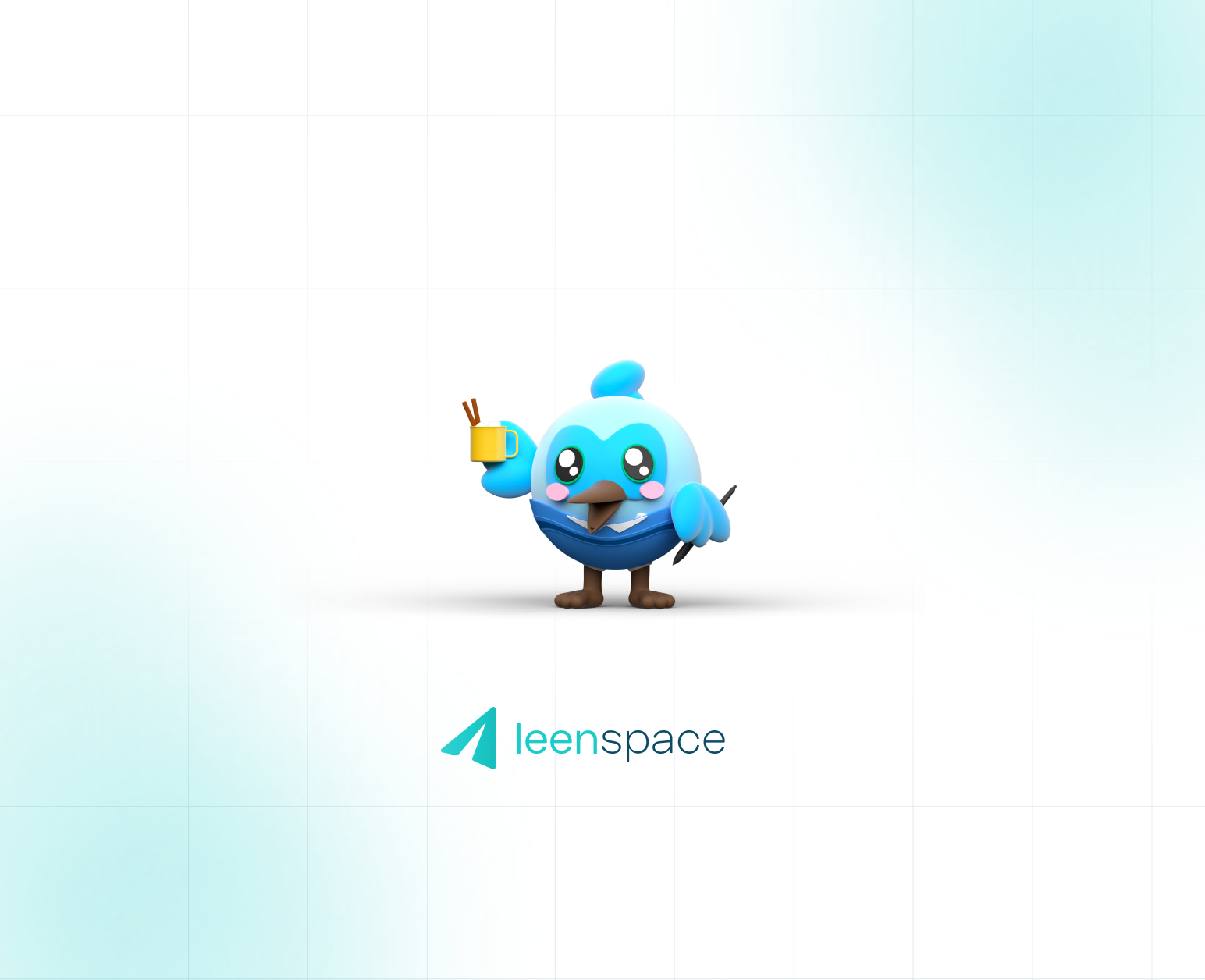Accelerating Flutter Workflows with the Gemini CLI Extension
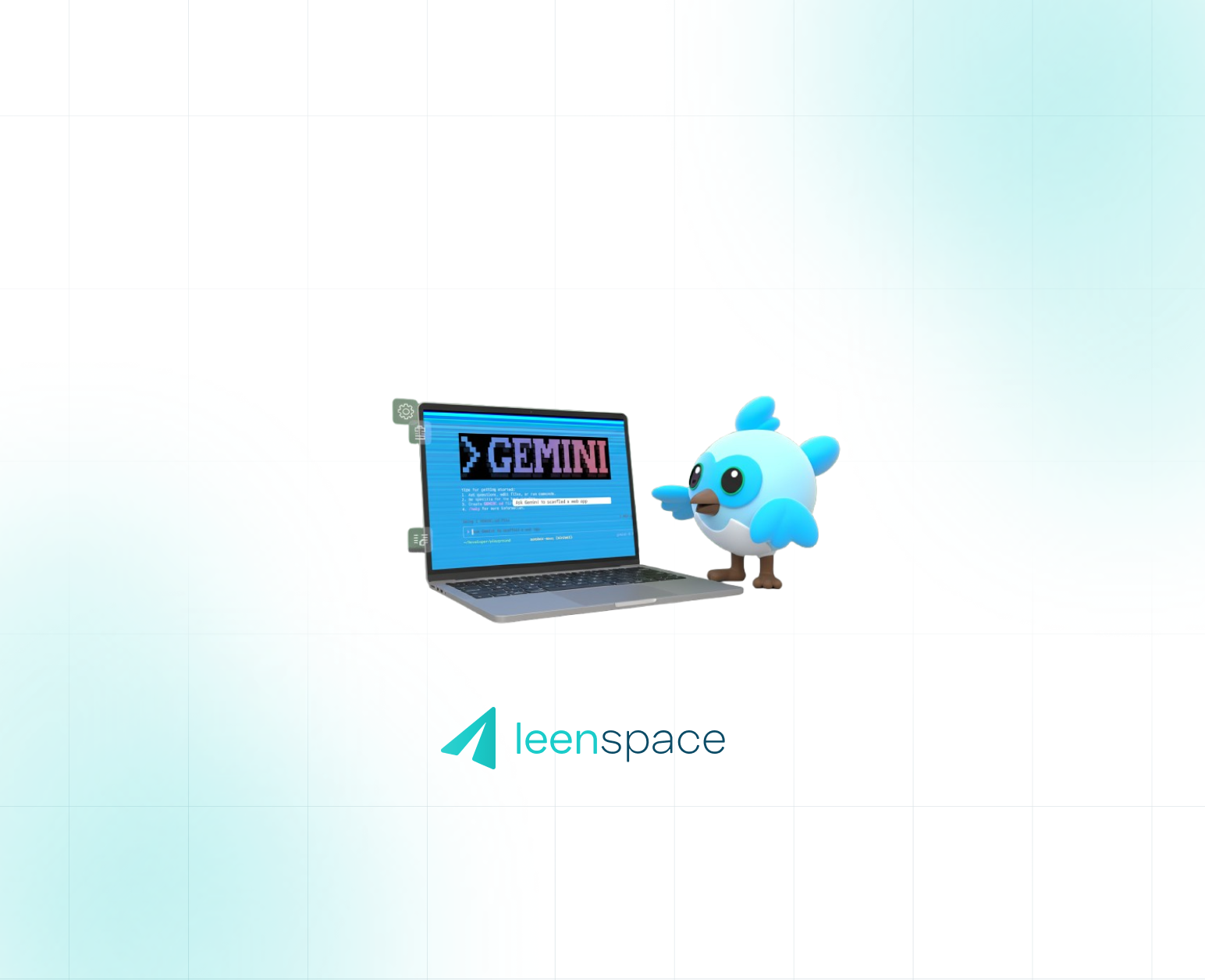
In professional software development, efficiency, code quality, and adherence to best practices are paramount. At our agency, we continually evaluate tools that can enhance our Flutter development lifecycle. A noteworthy new entry in this space is the experimental Flutter Extension for the Gemini CLI, an initiative from Google that integrates Large Language Models (LLMs) directly into the developer's command-line interface.
This extension aims to move beyond simple code completion by providing a suite of context-aware tools designed to automate setup, guide modifications, and enforce quality standards. This article will provide a technical overview of its core functionalities, complete with practical examples, to demonstrate its potential impact on professional Flutter projects.
Core Functionalities: A Technical Deep Dive
The Flutter Extension for Gemini CLI introduces several commands that augment the standard developer workflow. These commands are designed to understand the intent behind a task and leverage the power of Gemini to execute it in a structured and maintainable way.
1. Intelligent Project Scaffolding with /create-app
While flutter create provides a basic application skeleton, the /create-app command offers a more sophisticated starting point. It prompts the user for a high-level description of the application and uses this context to generate a project that is architecturally sound from its inception.
Example Usage:
Consider initializing a new project for a task management application.
Bash
gemini -c "/create-app A task management app with local persistence and a clean UI"Generated Artifacts and Benefits:
- Project Structure: The command generates a standard Flutter project structure.
- Best-Practice Linting: It automatically configures the
analysis_options.yamlfile with a strict set of recommended linter rules, promoting code consistency and preventing common errors from the outset. - Architectural Documentation: Crucially, it generates two key markdown files:
DESIGN.md: This document outlines a proposed high-level architecture for the application based on your prompt, suggesting state management solutions, folder structures, and component breakdowns.IMPLEMENTATION.md: This file provides a step-by-step guide for implementing the features described in the design document.
This approach codifies the initial planning phase, ensuring that the project begins with clear documentation and a solid architectural foundation, which is invaluable for team collaboration and long-term maintenance.
2. Guided Code Modification with /modify
Modifying an existing codebase is a delicate process. The /modify command provides a structured, version-controlled workflow for implementing changes, whether it's refactoring a widget or adding a new feature.
Example Usage:
Suppose you need to add a theme-switching capability to an existing application.
Bash
gemini -c "/modify Add a dark mode toggle in the settings screen"Workflow and Output:
- Branch Creation: The command first prompts to create a new Git branch for the changes, isolating the work and adhering to version control best practices.
- Modification Plan: It then analyzes the request and the existing codebase to generate a
MODIFICATION_PLAN.mdfile. This document details the proposed changes, including:- Files to be created or modified.
- Specific code blocks to be added or altered.
- Dependencies that may need to be added to
pubspec.yaml.
- Guided Implementation: The developer can then review this plan for accuracy and feasibility before proceeding with the implementation, using the generated document as a precise roadmap.
This guided process minimizes unintended side effects, improves the clarity of changes, and facilitates more effective code reviews.
3. Automated Pre-Commit Quality Gates with /commit
Maintaining a clean and functional commit history is essential for project health. The /commit command acts as an intelligent, automated pre-commit hook.
Example Usage:
After staging your changes with git add ., you can run:
Bash
gemini -c "/commit"Automated Pipeline:
This single command initiates a sequence of quality assurance steps:
- Static Analysis & Formatting: It runs
dart fix --applyto automatically correct any lint rule violations anddart format. to ensure consistent code styling across the project. - Automated Testing: It executes the project's test suite via
flutter test. The commit will be aborted if any tests fail, preventing regressions from being introduced into the codebase. - AI-Generated Commit Message: If all checks pass, the extension analyzes the staged changes (the
git diff) and generates a descriptive, well-formatted commit message that adheres to the Conventional Commits specification.
This command effectively automates the pre-commit checklist, enforcing quality standards and ensuring that every commit is atomic, well-documented, and non-breaking.
Getting Started and Technical Prerequisites
The Flutter Extension is currently experimental. To install it, you must first have the Gemini CLI set up.
- Install Gemini CLI: Follow the official installation instructions available at https://geminicli.com/. This typically involves installing the gemini command-line tool and authenticating with your Google account.
- Install the Flutter Extension: Once the core CLI is installed, you can add the Flutter extension directly from its GitHub repository:
Bash
gemini extensions install https://github.com/gemini-cli-extensions/flutterAs the tool is in active development, users are encouraged to report issues and provide feedback on the official GitHub repository.
Conclusion: The Future of AI-Assisted Flutter Development
The Gemini CLI Flutter Extension represents a significant evolution from generic AI chatbots to specialized, context-aware developer tooling. By being "primed" with specific knowledge of the Dart language, the Flutter framework, and common community packages, it generates output that is not only syntactically correct but also idiomatic and aligned with established best practices.
While still in an experimental phase, this extension offers a compelling glimpse into the future of software development—one where AI assists not just with writing code, but with architecting, documenting, and maintaining high-quality applications. For development agencies and professional teams, tools like this have the potential to significantly reduce boilerplate, standardize workflows, and free up developers to focus on solving complex business problems. We will be monitoring its development closely and recommend that forward-thinking Flutter teams begin exploring its capabilities.
Sources: https://geminicli.com/
https://github.com/gemini-cli-extensions/flutter
Written by the Leenspace Engineering Team