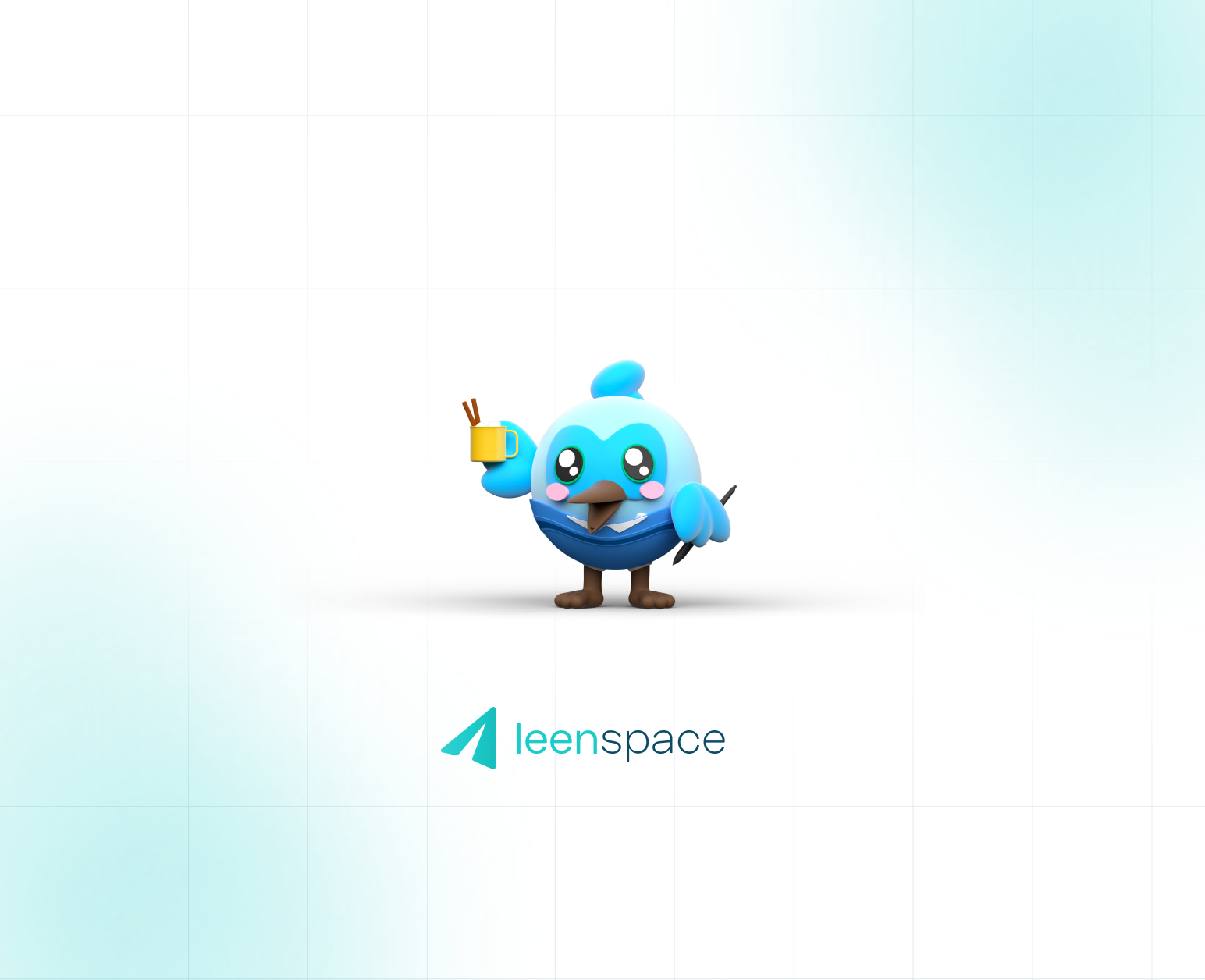FlutterFlow vs Flutter: Understanding Its Strengths and Limitations for Production-Ready Apps
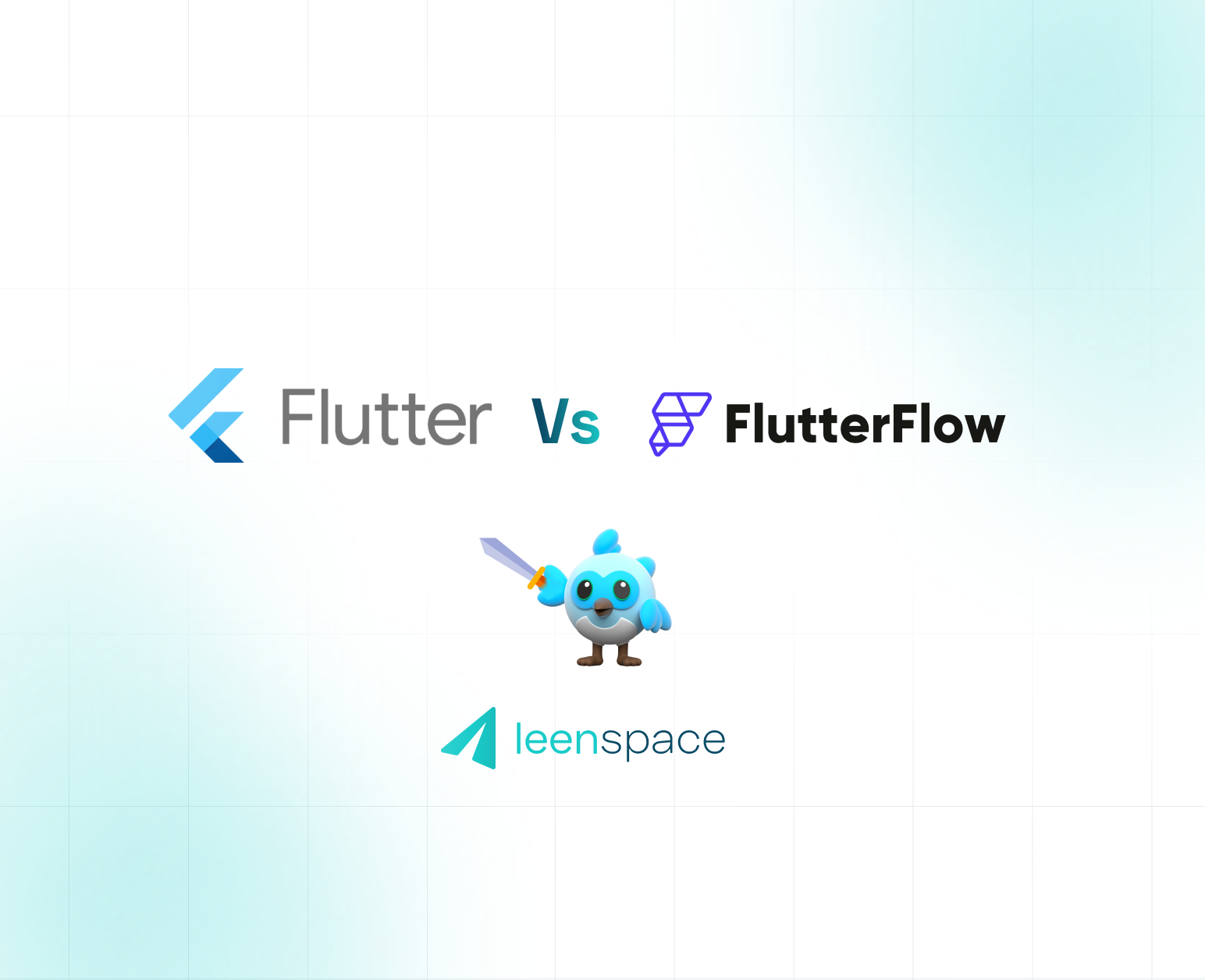
In the rapidly evolving landscape of app development, tools that promise speed and efficiency often capture significant attention. FlutterFlow, a low-code development platform built on Flutter, is one such tool. It offers an intuitive visual interface to build Flutter applications quickly, making it incredibly appealing for rapid prototyping and Minimum Viable Product (MVP) creation. But how does it fare when it comes to building complex, production-ready applications?
The Strengths of FlutterFlow: Speed and Accessibility
FlutterFlow's appeal is undeniable, primarily stemming from its ability to accelerate the initial stages of app development:
- Rapid Prototyping & MVP Development: This is where FlutterFlow truly excels. Its drag-and-drop interface allows developers and even non-developers to quickly assemble UIs, connect to databases (especially Firebase), and implement basic logic. This speed is invaluable for validating ideas, gathering early user feedback, and getting a product to market quickly.
- Visual Development & Low-Code Approach: For those less familiar with coding or looking to visualize their app's structure, FlutterFlow provides a powerful visual editor. It abstracts away much of the boilerplate code, allowing users to focus on the application's flow and design.
- Seamless Firebase Integration: FlutterFlow boasts deep and often one-click integrations with Firebase services like Firestore, Authentication, and Storage. This significantly simplifies backend setup for many common app functionalities.
- Accessibility for Non-Developers: Business analysts, designers, or product managers can actively participate in the development process, building functional prototypes without needing extensive coding knowledge, fostering better collaboration.
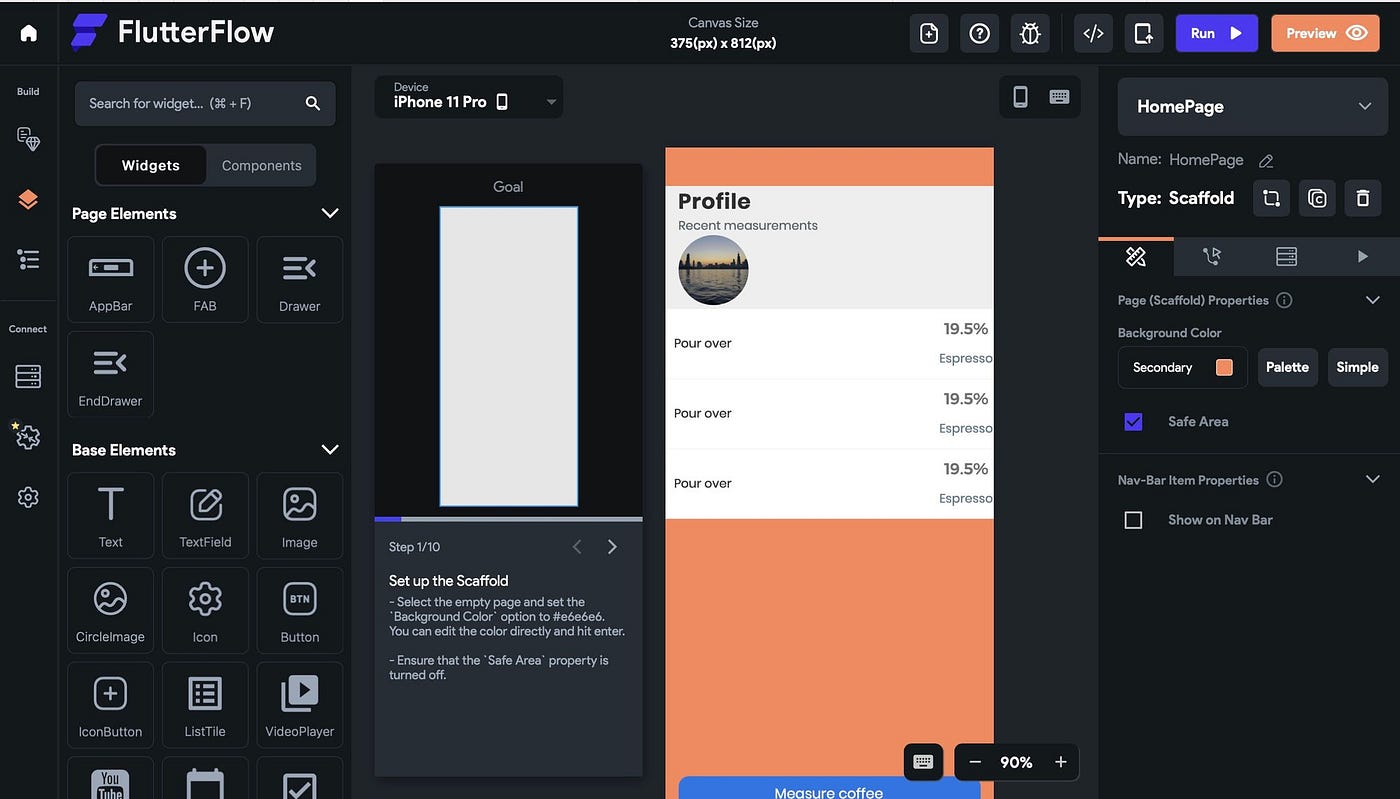
The Limitations for Production-Ready Applications
Despite its advantages, FlutterFlow's low-code nature introduces significant constraints when projects mature and demand more sophistication:
- Limited Customization and Flexibility: While FlutterFlow offers a decent array of pre-built widgets and actions, going beyond these often becomes cumbersome. Implementing highly custom UI designs, complex animations, or unique user interactions that aren't directly supported by the platform's visual builders can be challenging or even impossible without significant workarounds or custom code.
- Scalability Challenges for Complex Logic and Large Teams: As an application grows in complexity, managing intricate business logic, advanced state management, or integrating with diverse external APIs becomes difficult within a purely visual environment. For larger development teams, managing code versions, merging changes, and ensuring consistent code quality can become a nightmare when relying heavily on generated code.
- Debugging and Performance Optimization Issues: Debugging issues in FlutterFlow-generated code can be less straightforward than in a traditional Flutter project. The abstracted layers can obscure the root cause of bugs, making it harder to pinpoint and fix problems. Similarly, optimizing for performance (e.g., reducing build size, improving rendering efficiency) can be limited by the generated code structure, which might not always adhere to best practices for performance.
- Dependency on the FlutterFlow Platform (Vendor Lock-in): Building entirely within FlutterFlow means you are tied to their platform, updates, and feature roadmap. While you can export the code, maintaining and evolving an exported FlutterFlow project outside of FlutterFlow can be challenging, as the generated code might not be as clean or modular as hand-written code.
- Code Quality and Maintainability: The code generated by low-code platforms, while functional, often prioritizes rapid generation over long-term maintainability, readability, or adherence to specific architectural patterns. This can lead to technical debt that becomes increasingly difficult to manage as the application scales and new features are added.
- Advanced Features and Native Integrations: For features requiring deep integration with native device functionalities (e.g., complex sensor interactions, highly optimized background processes, specific platform APIs not exposed by FlutterFlow), you will inevitably hit a wall and require custom Flutter code and platform channels, negating some of the low-code benefits.
When to "Can" FlutterFlow and Go "Proper" Flutter
The conclusion is clear: FlutterFlow is an excellent tool for specific phases of development, but it's not a silver bullet for every project.
- For rapid prototyping, validating an idea, or building a simple internal tool or MVP, FlutterFlow is a fantastic choice that can save significant time and resources.
- However, once your project demands serious development—when it requires unique UI/UX, complex business logic, critical performance optimization, integration with a wide array of external services, or when you anticipate long-term maintenance and collaboration with a larger development team—you will likely need to transition away from a purely FlutterFlow-centric approach.
At this point, the generated code might need to be "canned," meaning you either treat the FlutterFlow output as a starting point for a full Flutter rewrite, or you strategically integrate custom Flutter code to handle the complexities that FlutterFlow cannot. This transition emphasizes the need for a deep understanding of Flutter's architecture, state management, testing, and deployment best practices.
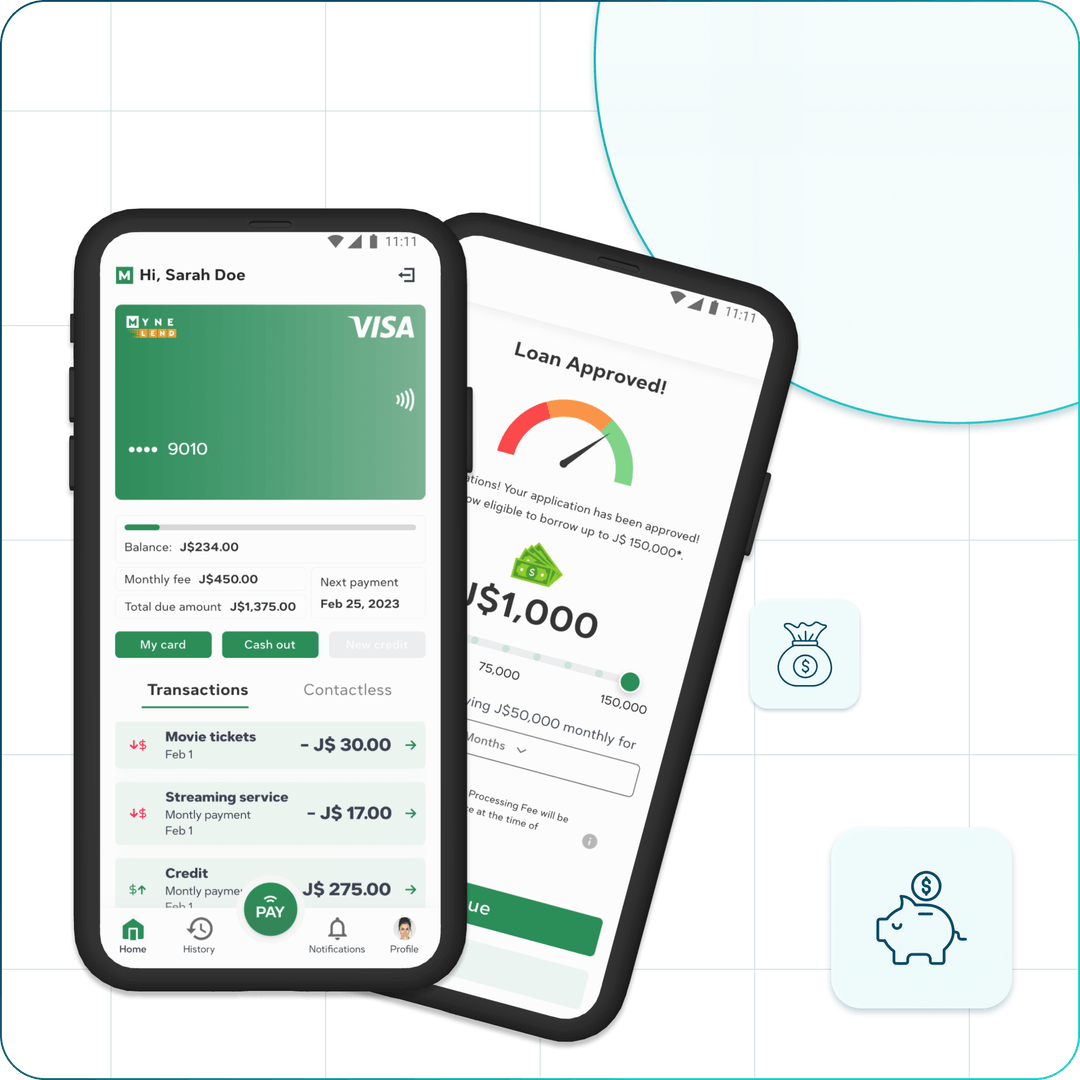
Conclusion
FlutterFlow democratizes app development and accelerates the initial journey from idea to MVP. It's a valuable asset in a developer's toolkit for its speed and visual capabilities. However, for applications destined for high scalability, intricate features, optimal performance, and long-term maintainability in a production environment, the limitations of low-code platforms like FlutterFlow become apparent.
Ultimately, while FlutterFlow can get you off the ground quickly, a truly robust, production-ready application that stands the test of time will require the nuanced control, flexibility, and deep expertise that only "proper" hand-coded Flutter development can provide. It's about choosing the right tool for the right stage of your project's lifecycle.
“FlutterFlow is ideal for proofs of concept, but scaling a reliable, high-performance product requires full Flutter development.”
Written by Fernando Castagno, CTO at Leenspace.